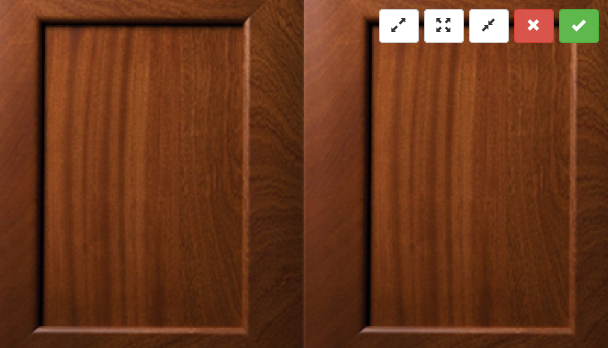Visualize Your Items in Your Home Before You Buy!
|
Our new VisualizerApp makes that a breeze. To see how it works, watch our video or read the instructions below. Instructions: Step 1: Click the VisualizerApp button on any product page.
Step 2: Upload an image of your cabinets or other background.
Step 3: Drag and Resize your image until satisfied, then hit the Green Check Mark.
Step 4: The item will appear superimposed on your image. Just drag it into position.
You've now got a great preview for how your items will look in your home. And if you want to try them out in person, you can take advantage of our wonderful Samples Policy. |
|